Can Password Managers Be Hacked? Debunking Myths
Password managers have become a crucial tool for managing the plethora of passwords required in our digital lives. With over two decades of evolution, these tools have transitioned from desktop applications to sophisticated browser plugins and mobile apps. Despite their widespread adoption and the promise of enhanced security, concerns about their vulnerability to hacking persist. This article delves into the reality of best password manager security, explores user behavior in relation to their effectiveness, and provides practical advice for secure password management.
Key Takeaways
- Password managers, despite their convenience and security features, are not immune to hacking and have known vulnerabilities.
- Historical breaches and case studies of password managers reveal that no system is entirely foolproof against determined attackers.
- Encryption plays a pivotal role in safeguarding data within password managers, but its effectiveness can be compromised by poor implementation.
- User behavior significantly impacts the effectiveness of password managers, with usability often influencing the level of security.
- Advancements in technology and user education are essential for improving password manager security and preparing for future challenges.
Understanding Password Manager Vulnerabilities
Common Exploits and Attack Vectors
Password managers, like any software, are susceptible to a range of security vulnerabilities. Zero-day exploits, which are previously unknown vulnerabilities, pose a significant threat as they can be exploited before developers have a chance to issue patches. Additionally, SQL injection and remote code execution (RCE) bugs are common attack vectors that malicious actors use to gain unauthorized access or control over systems.
The landscape of vulnerabilities is ever-changing, with new targets and exploits emerging regularly. Devices and software remain at risk even when patches are available, highlighting the importance of timely updates and proactive security measures.
Here are some of the commonly exploited vulnerabilities in password managers and related devices:
- CVE-2015-1187
- CVE-2016-20017
- CVE-2020-25506
- CVE-2021-45382
- CVE-2023-1389
These vulnerabilities can lead to devices being taken offline or completely controlled by attackers. The exposure of vulnerable DNS clients and other LAN side protocols to the WAN increases the attack surface, making it crucial for users to understand the risks and implement security best practices.
Case Studies: Notable Password Manager Breaches
Despite the robust security measures employed by password managers, there have been instances where vulnerabilities were exploited, leading to data breaches. One of the most significant breaches occurred when an intern’s weak password, ‘solarwinds123’, was leaked, exposing sensitive data and underscoring the importance of strong, unique passwords even within secure systems.
- In 2023, a vulnerability in KeePass (CVE-2023-32784) was detected, highlighting the need for continuous software updates and security patching.
- A study revealed 29 vulnerabilities in top-rated password managers for Android, emphasizing the complexity of mobile security.
While no system can be completely invulnerable, these case studies demonstrate that the risks associated with password managers are often linked to external factors such as user behavior or broader security failures within an organization.
It is crucial for users to not only rely on password managers but also to adopt good security practices, such as regular updates and the use of two-factor authentication, to mitigate the risks of such breaches.
The Role of Encryption in Protecting Data
Encryption serves as the cornerstone of password manager security, transforming sensitive data into unreadable code that can only be deciphered with the correct key. Proper implementation of encryption algorithms is critical to ensuring that even if unauthorized access is gained, the information remains protected and indecipherable.
- Encryption algorithms like AES are widely used for their strength and reliability.
- Hashing is employed to secure passwords by converting them into a fixed-size hash value.
- Key management is essential, as the security of encrypted data is only as strong as the protection of the keys themselves.
The effectiveness of encryption is not just in its complexity but in its proper application and management, which includes regular updates and adherence to best practices.
While encryption is a powerful tool, it is not infallible. Users must be aware that security is a shared responsibility, and maintaining strong, unique passwords for their password manager is a part of that duty. Regularly updating encryption protocols and practicing vigilant key management are necessary steps in fortifying the defenses of any password management system.
The Truth About Password Manager Security
Myth vs. Reality: Assessing the Risks
When it comes to password managers, the line between myth and reality can often be blurred by misconceptions. One prevalent myth is that password managers are impregnable fortresses, but like any software, they are not immune to vulnerabilities. It’s crucial to understand that the security of a password manager is heavily reliant on its design and the encryption standards it employs.
- Myth: Strong passwords alone are sufficient for account protection.
- Reality: While strong passwords are essential, they must be complemented with other security measures such as two-factor authentication and secure password recovery processes.
The effectiveness of a password manager is also influenced by the user’s behavior and the complexity of their passwords.
Despite these concerns, reddit password manager play a critical role in cybersecurity strategies. They not only store passwords but also generate complex ones that are difficult for attackers to crack. By debunking myths and understanding the facts, users can make informed decisions about their cybersecurity practices.
How Password Managers Respond to Threats
The best password manager are designed with security as a top priority, and their developers are constantly on the lookout for potential vulnerabilities. When a threat is identified, swift action is taken to patch any security holes and update their systems to defend against similar attacks in the future. This proactive approach is crucial in maintaining the trust of users and ensuring the safety of their data.
- Regular software updates and patches
- Real-time monitoring for unusual activity
- Collaboration with security researchers
- Transparency with users about any security incidents
Password managers are not just passive vaults; they actively engage in security practices to protect user data.
The commitment to security is evident in the way password managers handle incidents. They often provide detailed reports on any breaches and outline the steps taken to prevent future occurrences. Users are encouraged to update their software regularly and to stay informed about the latest security developments.
Evaluating the Security of Desktop vs. Browser-Based Managers
When considering the security of password managers, a key distinction arises between desktop and browser-based solutions. Desktop password managers typically store passwords in an encrypted database on the user’s local machine. In contrast, browser-based managers integrate with the web browser and may store password data on remote servers, relying on the browser’s security features to protect information.
Security evaluations of both desktop and browser-based password managers reveal that vulnerabilities persist. For instance, studies have found that a significant percentage of both desktop and browser plugins store passwords in plaintext in system memory while in use. This poses a risk if an adversary gains access to the local system.
Despite improvements in security features, password managers are not immune to exploits. Issues such as logic and authorization flaws, as well as susceptibility to CSRF/XSS attacks, have been identified, particularly in web-based password managers.
The debate over the security of browser password managers versus standalone services continues among experts. While some argue that browser-based solutions are convenient and increasingly secure, others point to the inherent risks associated with storing sensitive data within the browser environment.
User Behavior and Password Manager Effectiveness
The Impact of Usability on Security
The usability of password managers (PMs) plays a crucial role in their adoption and effectiveness. Users often prioritize convenience over security, which can lead to a preference for built-in managers that integrate seamlessly with their devices and browsers. However, this convenience can sometimes come at the cost of reduced security measures.
While some users may avoid password managers due to a lack of trust and transparency, others are deterred by security concerns. It’s a delicate balance between making password managers user-friendly and maintaining robust security protocols.
The design and functionality of password managers should encourage secure practices without adding unnecessary complexity.
Understanding user behavior and preferences is key to improving password manager security. Here are some factors that influence user decisions:
- Perception of security value
- Trust in the password manager provider
- Transparency of security measures
- The balance between convenience and security
Why Some Users Avoid Password Managers
Despite the clear benefits of password managers (PMs), some users remain hesitant to adopt them. Security concerns are a significant barrier, as highlighted by research suggesting non-users are deterred by doubts about the protection of their passwords. This skepticism is often fueled by high-profile breaches and the fear of putting all one’s digital keys in a single basket.
Moreover, the perception of convenience over security can influence the choice between standalone and built-in password managers. Users of built-in managers may prioritize convenience, potentially at the expense of robust security features. On the other hand, users who opt for standalone PMs often do so for the enhanced security they offer, despite the additional steps required for their use.
The decision to use a password manager is often a balance between the desire for convenience and the need for security. Users must navigate their comfort level with the risks and their trust in the technology’s ability to safeguard their credentials.
Lastly, the usability of password managers plays a crucial role. If a PM is perceived as cumbersome or complex, it may discourage use, regardless of its security benefits. Users must find a PM that aligns with their habits and technical proficiency to ensure it becomes a helpful tool rather than a hindrance.
Best Practices for Maximizing Password Manager Benefits
To fully leverage the advantages of password managers, users must adopt certain best practices. A robust master password is the cornerstone of password manager security. It should be complex, unique, and known only to the user. While creating a strong master password may seem daunting, the effort is a critical step in safeguarding your digital life.
Implementing two-factor authentication (2FA) adds an extra layer of security, ensuring that even if your master password is compromised, your accounts remain protected.
Here are additional practices to consider:
- Regularly update your master password to stay ahead of potential threats.
- Avoid reusing passwords across different accounts; each should have a unique, strong password generated by the manager.
- Make use of the password manager’s ability to store more than just passwords, such as secure notes and payment information.
- Back up your password vault and ensure you have a recovery plan in place. This could include an emergency sheet or a secure backup of your entire vault.
By following these guidelines, users can significantly enhance the security and convenience offered by password managers.
The Future of Password Management
Innovations in Password Management Technology
As we navigate the complexities of digital security, innovations in password management technology are evolving to meet the challenges. The traditional password manager is no longer just a vault; it’s becoming an intelligent assistant, capable of generating complex passwords, auditing existing ones, and even suggesting timely changes.
- Biometric Authentication: Incorporating fingerprint or facial recognition to access password vaults.
- Zero-Knowledge Architecture: Ensuring that only the user has access to their passwords, not even the password manager’s service.
- Decentralized Systems: Utilizing blockchain technology for enhanced security and user control.
- Behavioral Analytics: Detecting unusual activity based on user behavior patterns.
The integration of these technologies signifies a shift towards more proactive and personalized password security strategies. As password managers adopt these cutting-edge features, they offer users a more robust line of defense against potential breaches.
The landscape of password management is rapidly changing, with a focus on not just storing passwords but actively participating in the user’s security posture. This proactive approach is crucial as we continue to witness sophisticated cyber threats.
The Evolution of Authentication Methods
The authentication landscape is undergoing a significant transformation. The shift from password dominance to the rise of passwordless authentication is a trend that’s gaining momentum. This evolution is driven by the need for more secure and user-friendly authentication methods. Passwords, while still prevalent, are increasingly seen as a weak link in security due to their vulnerability to breaches and the inconvenience they pose to users.
As we move towards passwordless solutions, various technologies are emerging. Biometrics, such as fingerprint and facial recognition, and hardware tokens are becoming more common. Here’s a quick overview of the current state of authentication methods:
- Traditional passwords and PINs
- Two-factor authentication (2FA) with SMS or email codes
- Biometric authentication (fingerprint, facial recognition, iris scanning)
- Hardware tokens (USB security keys)
- Software-based authenticators (mobile apps)
The goal is to strike a balance between high security and ease of use, making authentication both robust and accessible.
The adoption of these new methods is not without challenges. Users must be educated on the benefits and potential risks, and systems need to be designed to accommodate various authentication mechanisms seamlessly. The Evolution of Authentication is not just about technology; it’s about changing user behavior and expectations.
Preparing for Potential Security Challenges Ahead
As the digital landscape evolves, so too must our strategies for managing cybersecurity threats. The future of password management will be shaped by our ability to anticipate and mitigate emerging risks. With the rise of sophisticated cyberattacks, it is crucial to stay informed about potential security challenges and to prepare accordingly.
- Active adversary dwell time
- Escalating threats to power grids
- Undersea internet cable risks
- Evolving cybersecurity regulations
Proactive measures, such as regular security audits and embracing a defense-in-depth strategy, are essential for staying ahead of threats. It is not just about having the right tools, but also about fostering a culture of security awareness and resilience.
As we look to the future, the integration of advanced technologies like artificial intelligence and machine learning into password management solutions will play a pivotal role. These innovations can enhance threat detection and response, but they also require a new level of vigilance to ensure that they do not introduce new vulnerabilities.
Practical Tips for Secure Password Management
Creating and Managing Strong Passwords
Creating a robust master password for your password manager is the cornerstone of digital security. A strong master password acts as the first line of defense, ensuring that even if other security layers fail, your vault remains impenetrable. To construct a master password, consider the following steps:
- Use a mix of characters, including uppercase, lowercase, numbers, and symbols.
- Aim for a length of at least 12 characters.
- Avoid dictionary words, easily guessable information, and patterns.
- Consider using a passphrase, which is a sequence of random words or a sentence that you can remember.
Remember, the strength of your passwords is critical in safeguarding your online identity. Regularly updating your passwords and avoiding reuse across different sites can significantly enhance your security posture.
Enabling two-factor authentication (2FA) on your password manager adds an additional layer of security. It ensures that even if your master password is compromised, unauthorized access is still prevented. Here’s a simple breakdown of the process:
- Access your password manager’s security settings.
- Select the option to enable 2FA.
- Follow the prompts to link your 2FA method, such as a mobile app or hardware token.
- Verify the setup by entering a code from your 2FA device.
By following these guidelines, you can create a strong foundation for managing your passwords securely and efficiently.
Integrating 2FA with Password Managers
Integrating two-factor authentication (2FA) with your password manager significantly enhances security. Even if your master password is compromised, 2FA acts as a critical line of defense. It’s essential to understand that while 2FA provides an additional security layer, it should not be a substitute for a strong master password.
Setting up 2FA is a straightforward process, but it varies slightly between different password managers. Generally, you’ll need to access the security settings of your manager and follow the steps to add a new 2FA method.
Here are the general steps to enable 2FA on most password managers:
- Navigate to the security settings of your password manager.
- Choose to add a new two-factor authentication method.
- Follow the instructions to link your account with an authentication app or another 2FA method.
- Confirm the setup by entering a code provided by your 2FA method.
Remember, backup codes are crucial in case you lose access to your 2FA device. Store them securely and separately from your password manager.
Backup Strategies for Password Recovery
Ensuring the security of your passwords extends beyond the use of a password manager. Backup strategies are essential for effective password recovery in case of unforeseen events such as data loss or account lockouts. A comprehensive backup plan includes several key components:
- Your email address associated with the password manager
- The master password for your password manager
- Recovery codes for two-factor authentication (2FA)
- Any additional security questions or ‘pepper’ used
It’s crucial to treat every password as disposable; once used, it should never be reused. This approach minimizes the risks if one of your accounts is compromised.
Remember, backing up your password manager is not just a recommendation; it’s a necessity. Write down the critical information on a piece of paper and store it securely. This simple step can save you from the hassle of being locked out of your accounts and protect against the potential fallout from cyberthreats.
Conclusion
Throughout this article, we’ve explored the robustness of password managers and addressed common misconceptions surrounding their security. While no system is impervious to attack, the evidence suggests that password managers remain a strong line of defense in safeguarding our digital identities. They strike a balance between convenience and security, offering a practical solution amidst the extremes of memorizing complex passwords or reusing simple ones. It’s crucial, however, to remain vigilant and keep such tools updated to mitigate vulnerabilities. Ultimately, when used correctly and with a clear understanding of their limitations, password managers can significantly enhance our online security posture.
Frequently Asked Questions
Can password managers be hacked?
Yes, password managers can be hacked, but it is relatively rare compared to other types of software. They are designed with security as a primary focus, using encryption and other security measures to protect data. However, no system is entirely immune to vulnerabilities, and there have been instances of password managers being compromised.
What are the common exploits and attack vectors against password managers?
Common exploits include phishing attacks, malware that captures master passwords, vulnerabilities in the password manager software itself, and exploiting weak points during data syncing or updates. Secure coding practices and regular security audits are critical in preventing these types of attacks.
Have there been any notable breaches involving password managers?
Yes, there have been some reported breaches involving password managers. For example, there have been vulnerabilities found in browser-based password managers and desktop applications that could potentially lead to data leaks. However, these incidents are often quickly addressed with patches and updates from the developers.
How does encryption protect my data in a password manager?
Encryption transforms the data stored in your password manager into a form that is unreadable without the correct encryption key, typically your master password. This means that even if an unauthorized party accesses the encrypted data, they would not be able to decipher it without the key.
What should I do to ensure my password manager is secure?
To ensure your password manager is secure, use a strong and unique master password, enable two-factor authentication if available, keep the password manager software up to date, and be cautious of phishing attempts. Also, consider using reputable password managers with a history of good security practices.
Are browser-based password managers less secure than desktop applications?
Browser-based password managers can be convenient, but they may be more susceptible to certain types of attacks, such as browser vulnerabilities or malicious extensions. Desktop applications are generally considered to be more secure, but they are not immune to threats. It’s important to evaluate each option based on its security features and track record.













Post Comment