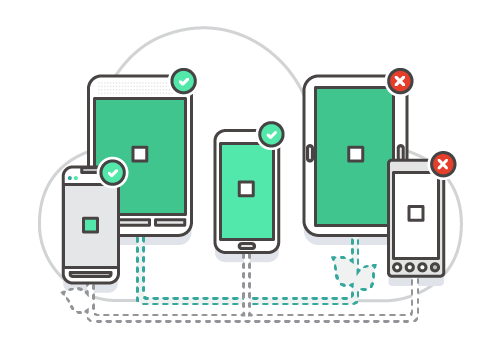
Device farm is a testing environment that allows developers to remotely test the performance of their apps and they are used to test apps in a range of places and situations. They can be real devices or software models of real devices. Most of the time, automatic testing tools are used to deal with them.
One important reason to use device farms is to make sure that apps work well in many different settings. In this way, people can be sure that their experience is the same on all computers and gadgets. They are crucial in today’s fragmented hardware landscape, where hundreds of device models with different specifications exist.
Importance of Scalability in Device Farm Testing
Scalability in device farm testing is vital because it ensures that testing capabilities can grow alongside evolving software applications and the ever-increasing diversity in device types and operating systems. This adaptability prevents bottlenecks in the development cycle and supports continuous delivery practices.
A scalable device farm can dynamically adjust resources to meet the demands of extensive testing cycles, which is critical for achieving high testing throughput and comprehensive coverage. This includes the ability to handle sudden increases in test loads without degradation in performance or accuracy.
Common Challenges in Scaling Device Farms
Here are some common challenges in Scaling Device Farms –
- Resource Management: One of the significant challenges is managing the physical and virtual resources required to scale device farms effectively. This includes hardware maintenance, updates, and integration of new devices into the system.
- Cost Implications: Scaling device farms can be costly. Investments are required not only in the devices themselves but also in the infrastructure and software needed to support expanded testing operations.
- Technological Complexity: As device farms grow, the complexity of managing and orchestrating tests across multiple devices increases. Issues like network bottlenecks, data synchronization, and ensuring consistent test environments across all devices become more challenging.
- Software Compatibility: Ensuring that the testing software itself can scale and manage increased loads without compromising performance or creating additional overhead.
Planning and Strategy for Scalable Device Farm Testing
Here are the steps for planning and strategy for scalable device farm testing –
Assessing Testing Requirements
- Finding Out What Devices and Platforms You Need: Figure out what kinds of devices, platforms, and operating systems the app needs to work with. This means looking at market trends, data on how customers use the product, and predictions to decide which devices and models to include in the farm.
- Understanding Application-specific Requirements: Each application may have unique requirements based on its functionality, user interface, and integration needs. Assessing these will help define the scope and complexity of testing required, influencing the scale and capabilities needed in the device farm.
Architecture Planning
- Centralized vs. Distributed Device Farms: Based on your organization’s location and internet access needs, choose a centralized or dispersed device farm.
- Solutions in the cloud vs. solutions on-premises: Compare the benefits and drawbacks of on-premises farms vs cloud-based services like AWS Device Farm or Google Firebase Test Lab. Cloud-based services make it easier to scale and maintain but on-premises farms give you more control over security and physical access.
Budgeting and Resource Allocation
- Cost Considerations for Scaling: Analyze the financial aspects, including initial setup costs, maintenance, device updates, and scalability expenses. Include potential costs for both hardware purchases and rental options if using cloud services.
- Long-term Investment vs. Short-term Solutions: Choose a financial strategy that strikes a mix between the need for short-term testing and the ability to grow in the long run. This could mean making investments in stages, with a basic setup that can be grown as needs arise.
Selection of Tools and Technologies
- Automation Tools: Select appropriate automation tools that support scalable testing and are compatible with the range of devices on the farm. Tools should also integrate with other systems like CI/CD pipelines.
- Containerization and Virtualization: Consider using technologies like Docker and Kubernetes to manage and deploy testing environments efficiently. Virtualization can simulate different devices and operating systems on fewer physical machines, aiding scalability.
Integration with Development and Testing Workflows
- Continuous Integration (CI) Systems: Connect the device farm to CI systems to make testing automatic as part of the development process. This will let testing happen all the time and give feedback right away.
- DevOps and Agile Methodologies: Ensure that the scaling strategy aligns with DevOps practices and Agile methodologies, which can help manage changes and testing requirements more dynamically.
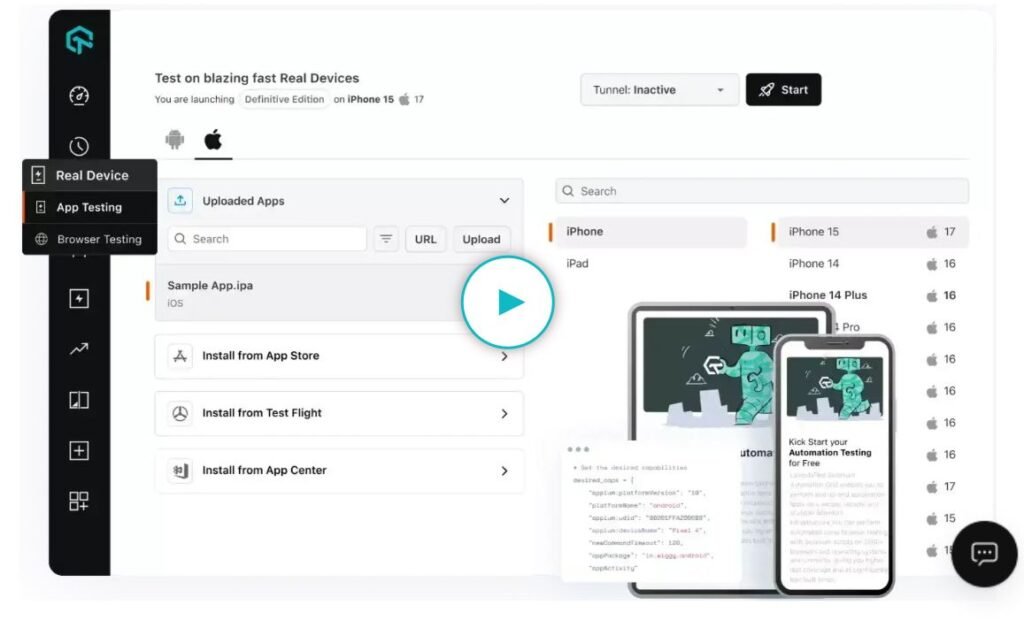
Technical Approaches to Scalability
Here are some technical approaches to scalability –
Infrastructure Scaling Techniques
- Hardware Scaling Strategies: Expand physical device inventory to accommodate new devices and platforms as they are released and become relevant for testing. This involves strategic acquisition and phased additions to keep up with market trends.
- Network Considerations for High-Load Testing: Enhance network capabilities to support high-volume, simultaneous testing without bottlenecks. This includes upgrading bandwidth, implementing robust network security, and using network management tools to ensure stability and reliability.
Software Solutions for Scalability
- Virtualization and Emulation Strategies: Use virtual machines and emulators to simulate devices and operating systems. This can greatly expand testing capabilities without the need for physical device procurement. However, balance this with physical device testing to capture hardware-specific issues.
- Containerization Technologies: Use containerization (like Docker, Kubernetes, and others) to set up and handle flexible testing platforms that are uniform, separate, and easy to replicate. Containers make it easy to launch quickly and scale across many platforms.
- Tools for Automation and Orchestration: Use Jenkins, Bamboo, or GitLab CI to set up automation and orchestration tools that will speed up the release, testing, and management processes. To easily handle the growth of containers and virtual machines, use management tools.
Dynamic Resource Management
- Load Balancing: Implement load balancing techniques to distribute testing loads evenly across the device farm. This helps in maximizing resource utilization and ensuring consistent performance.
- Resource Allocation Algorithms: Develop or utilize advanced algorithms that dynamically allocate resources based on testing needs. These algorithms can predict resource requirements and provision them in real time, reducing waste and improving efficiency.
Integrating Scalability With Security
- Security at Scale: Ensure that scaling up the device farm does not introduce security vulnerabilities. Implement robust security protocols, regular updates, and patches across all devices and infrastructure.
- Data Protection Mechanisms: As the scale increases, so does the complexity of data management. Implement data encryption, secure data storage, and access controls to protect sensitive test data.
Monitoring and Analytics
- Performance Monitoring: Use tools to monitor the performance of the device farm continuously. This includes tracking device health, test execution times, and success rates.
- Analytics and Reporting Tools: Use analytics to learn how well the testing process is working, find slow spots, and figure out how people are using the product. This data is crucial for making informed decisions about further scaling.
By integrating these technical approaches, a device farm can scale up its operations effectively, maintaining or even enhancing its testing efficiency and accuracy. This framework not only supports growth but also ensures that the expanded infrastructure can handle the increased demands without faltering.
Advanced Scalability Techniques
Here are some advanced scalability techniques to look at –
Dynamic Resource Allocation and Load Balancing
- Smart Scheduling Algorithms: Implement algorithms that can intelligently schedule tests based on device availability, test priority, and historical usage patterns. These algorithms optimize resource use and reduce wait times for available testing slots.
- Real-time Resource Management: Utilize systems that monitor resource utilization in real-time and adjust allocations dynamically. This can involve spinning up additional containers or virtual devices when demand spikes and winding them down during low usage periods.
Automated Scaling Solutions
- AI and Machine Learning in Test Scheduling and Resource Allocation: Use AI to predict testing needs and automatically adjust resources. Machine learning models can look at testing data from the past to predict what resources will be needed in the future. This lets them scale resources up or down before they are needed.
- Predictive analytics for demand forecasting: Use predictive analytics to figure out when the busiest times are for testing, like before a product comes out or during big changes.
Handling Peak Loads and Stress Testing
- Techniques for Stress Testing in Device Farms: Develop specialized stress testing protocols that can automatically scale to impose extreme conditions on both the software and the hardware. This helps in verifying the robustness of the application under test as well as the resilience of the device farm infrastructure itself.
- Preparing for High-demand Periods: Set up flexible scaling rules that let the device farm quickly add more resources in response to sudden increases in testing needs. This will keep testing from getting in the way of important release dates.
Continuous Integration and Continuous Deployment (CI/CD) Enhancements
- CI/CD Optimization for Scalable Environments: Connect device farms more deeply to CI/CD processes to make feedback loops faster and testing go on all the time. Enhancements might include parallel execution of tests, advanced queuing mechanisms, and prioritization of critical tests.
- Deployment Automation for Scalable Testing: Automate the deployment of testing frameworks and tools across the device farm. This includes automated updates and configuration changes across devices, which are crucial for maintaining consistency and reliability at scale.
Utilizing Cloud Services for Enhanced Scalability
- Hybrid Cloud Solutions: Combine on-premises device farms with cloud-based testing services to balance control with scalability. Hybrid solutions can leverage cloud resources during peak times while maintaining sensitive tests on-premises.
- Cloud Bursting: Implement cloud bursting techniques where the device farm can ‘burst’ into cloud resources during periods of high demand. This gives you the freedom to handle sudden increases in test loads without having to buy new hardware all the time.
Organizations can make sure that their device farm systems are not only scalable but also reliable, efficient, and able to handle the complexity of current software testing settings by using these advanced scalability methods.
Case Studies
Here are some case studies to look at –
- Global Tech Organization: A leading technology organization implemented a hybrid cloud-based device farm to manage the testing of its extensive range of consumer software products. By leveraging both on-premises hardware and cloud resources, they managed to efficiently scale their testing capabilities during peak periods such as major software releases and updates.
- Mobile App Developer Startup: A startup specializing in mobile applications used a fully cloud-based device farm service to manage their testing needs without significant upfront investment. This approach allowed them to dynamically scale testing resources based on their project’s life cycle and budget constraints.
- E-commerce Platform Overhaul: An e-commerce organization faced significant delays in product launches due to inadequate scaling of their testing environments. They learned the hard way that not accounting for peak testing loads can lead to bottlenecks. The resolution involved integrating predictive analytics to forecast peak loads and adjusting resources accordingly.
To leverage the true capabilities of the device farm you can make use of a cloud-based platform like LambdaTest. LambdaTest is an AI-powered test orchestration and execution platform that lets you run manual and automated tests at scale with over 3000+ real devices, browsers, and OS combinations.
This platform is designed for early testing, accurate debugging, and faster release cycles, facilitating seamless interaction and inspection of UI elements. It has a sizable presence in the device testing market and enjoys the trust of over 2 million users globally.
Automated App Testing on Device Farm offers manual and automated testing options using frameworks like Appium, XCUIT, or Espresso. Supports parallel execution on an Appium Grid to accelerate app testing.
Conclusion
Device farms are important for making sure that programs work well on a variety of hardware and operating systems. Scalability is very important in device farm testing so that it can keep up with the fast pace of technology change and the growing complexity and volume of digital goods.
Organizations must proactively plan their scalability strategies, considering both current needs and future demands. This involves careful selection of technologies, resource allocation, and continuous evaluation of device farm capabilities.
Device farms must add new technologies to their supported systems list. AR, VR, and IoT are examples. Future expansion efforts must use less energy and produce less waste. This is becoming more and more important as digital testing settings get bigger and more complex.



